|
|
Post by vidal1951 on Sept 17, 2007 17:32:59 GMT -5
how to paint an image in photoshop 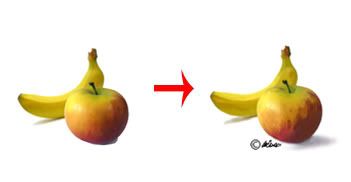 I have created a tutorial at level intermission-advanced in the handling of the program photoshop to be able to paint any image with the paintbrushes without knowing how to draw neither to paint and without using additional filters. It is question of to observe and to paint what we see to our way. The results are truly acceptable and we will feel a lot of satisfaction when seeing our finished work. I expect their comments and power to see their works. Let us begin: 1. - we open the file with the image to paint, (the banana tree and the apple) and we duplicate it. 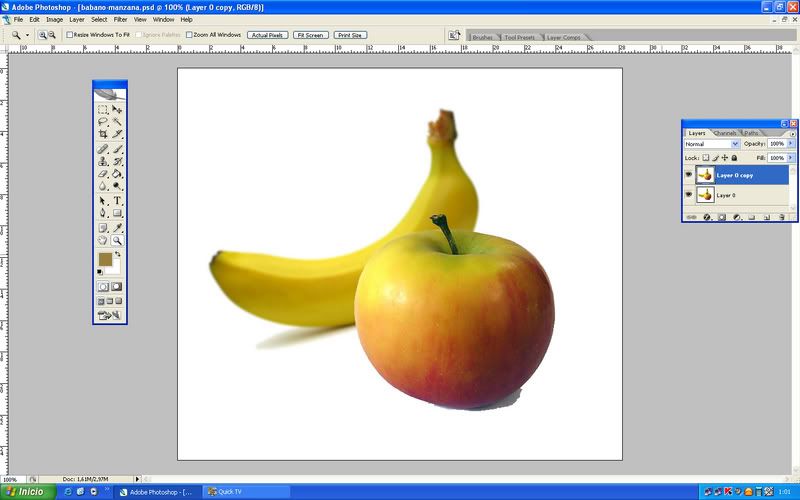 2. - we believe a new layer and we go down their opacity to 0. 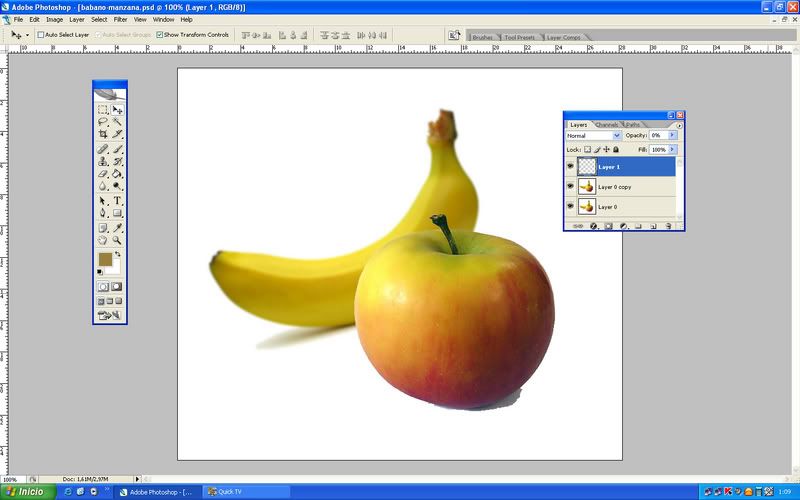 3.-Con the dropper selects the color and with a soft paintbrush 18 with opacity 25% begin to paint in our layer. To see what we paint we go up the opacity from the layer to 100 and we hide our model. 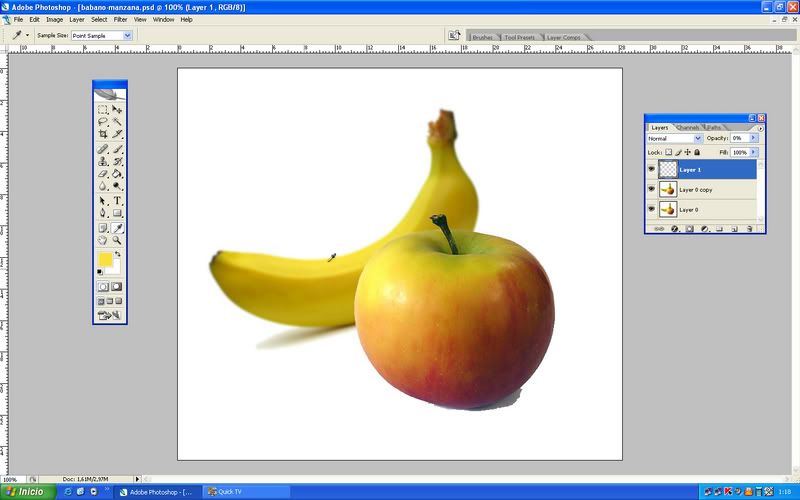 4. - again we go down the opacity from the layer to 0, we make visible our model and we continue painting their different tones until finishing it completely. 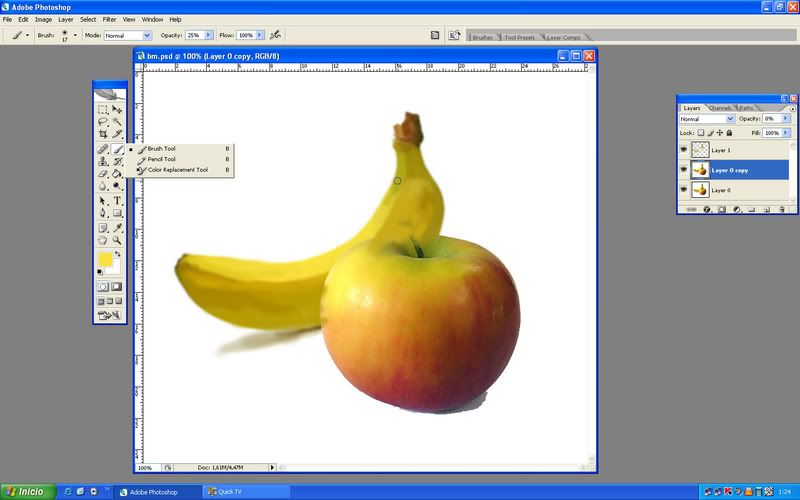 5. - we compare with our original and if we are satisfied with what we see, we sign and we can already exhibit it with a lot of pride. 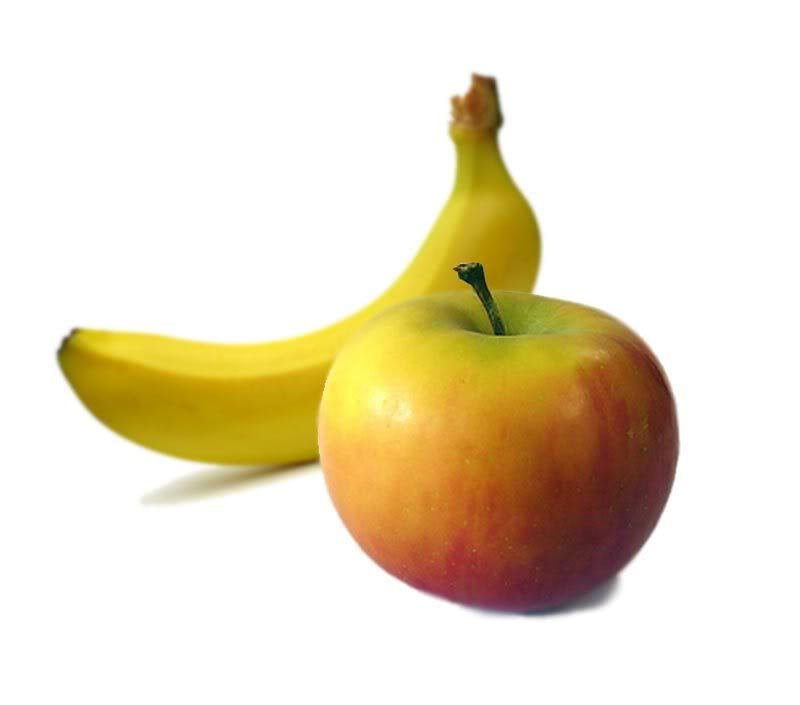  Remember that if I can make it, you also.
|
|