|
|
Post by vidal1951 on Jun 15, 2007 1:50:05 GMT -5
Dear friends, I present a tutorial of as carrying out a cartoon-comic, drawn and colored using photoshop. CARICATURE - COMIC Autor: VIDAL Level: Advanced. Condition: To know how to carry out a cartoon and photoshop use.  Well, let us begin... 1. - we open our model's image. 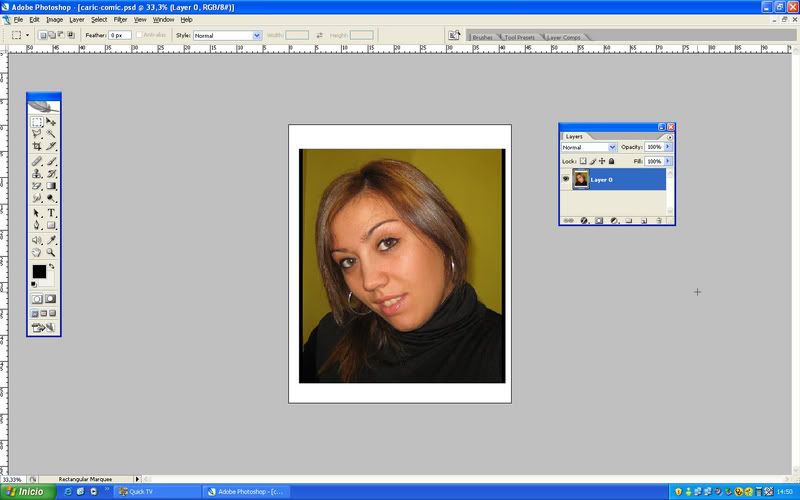 2. - we carry out their cartoon by way of sketch 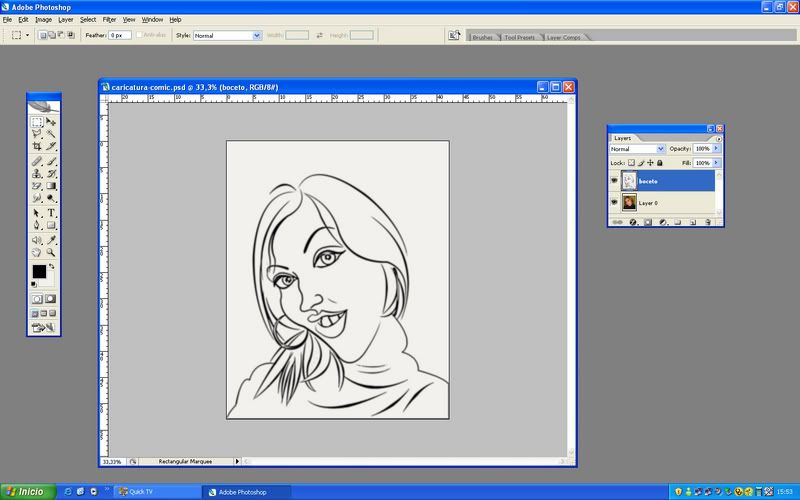 3. - I draw in vectors using the feather 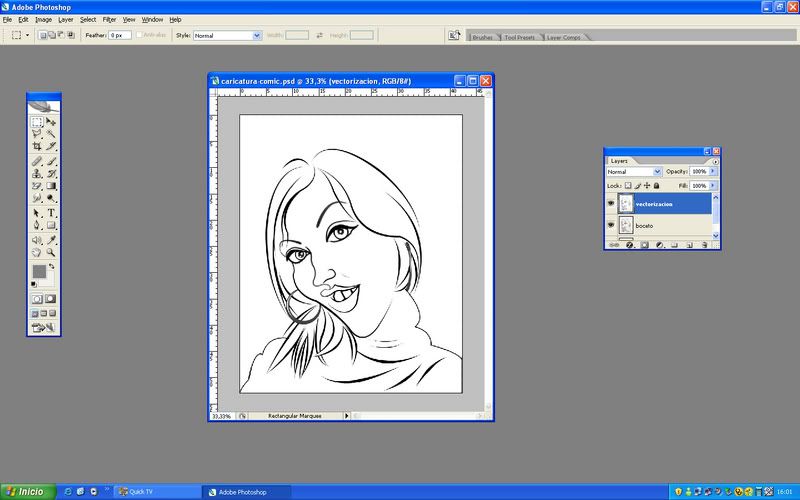 4. - application of colors 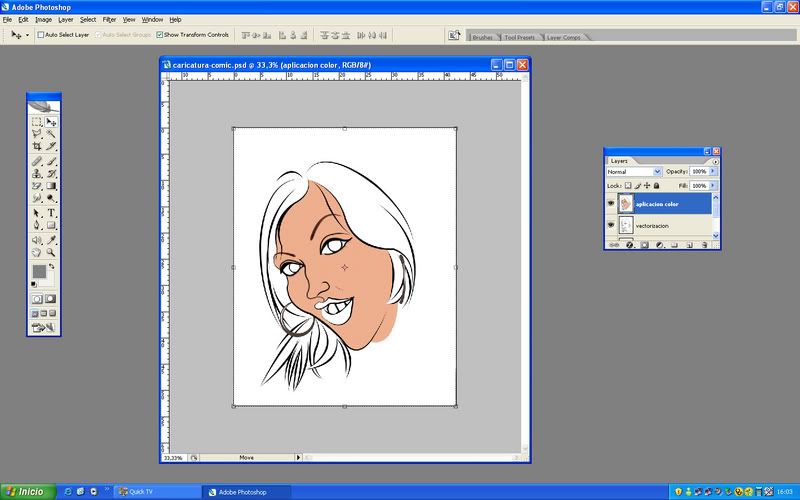 5. - cartoon in colors planes 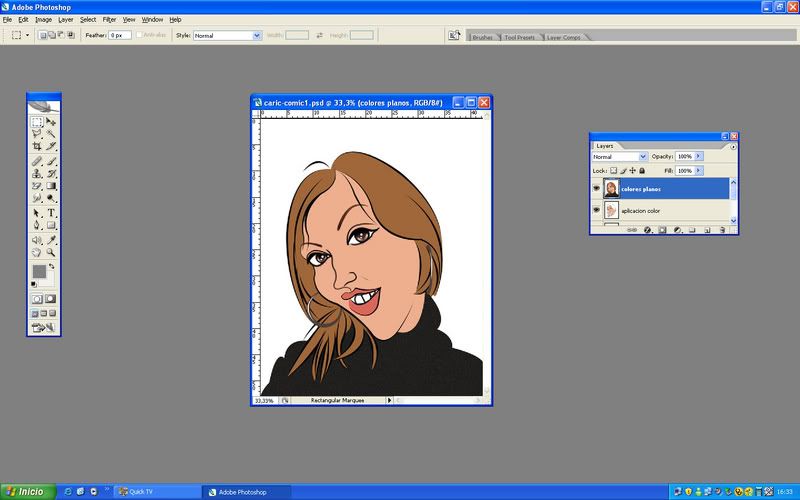 6. - application of lights, shades and high lights 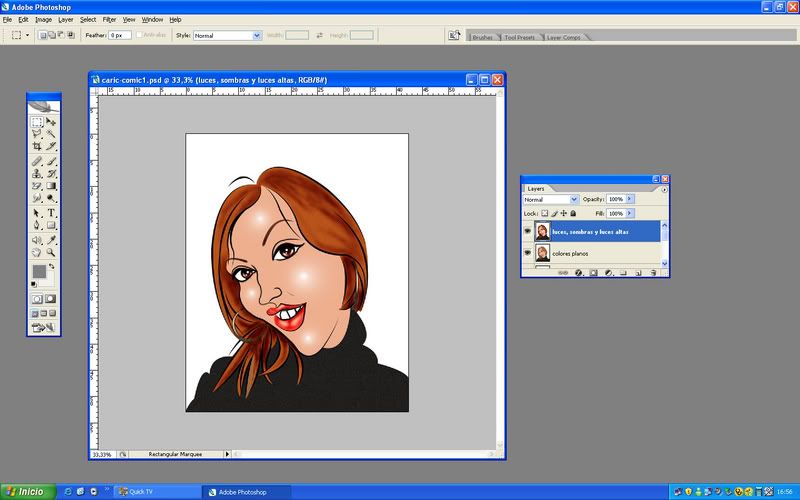 7. - final finish and it signs.  That is everything, friends and remember: ...que if I can make it, you also. A hug, Vidal www.vidal-ec.com |
|
|
|
Post by donpinsent on Jun 15, 2007 8:03:38 GMT -5
not bad, vidal. the highligts are all a little too uniform (same size and shape) for my tastes, but overall, it's a good look.
|
|
|
|
Post by vidal1951 on Jun 15, 2007 14:16:53 GMT -5
Thanks donpinsent, I will take into account your indications for the next work.
|
|
|
|
Post by horate on Jun 20, 2007 10:45:18 GMT -5
Thanks Vidal for share your tutorial.I like a lot the drawing, specially the stage of ink lines.The color with flat colors is perfect to me for the comic style.I think honestly you use the same system of Borat caricature, and i prefer this way, without the layer of blured and overpainted photocaricature.saludos amigo!!
|
|