|
|
Post by vidal1951 on Jan 26, 2006 14:53:53 GMT -5
Through the magic of Photoshop, we now can transform any photograph into a truly realistic color drawing with these simple steps. The values of the tools and filters are up to you and each artist may have his own. Fine, let's begin... 1.- We open the photo of a woman working and we duplicate it. (onto a separate layer) 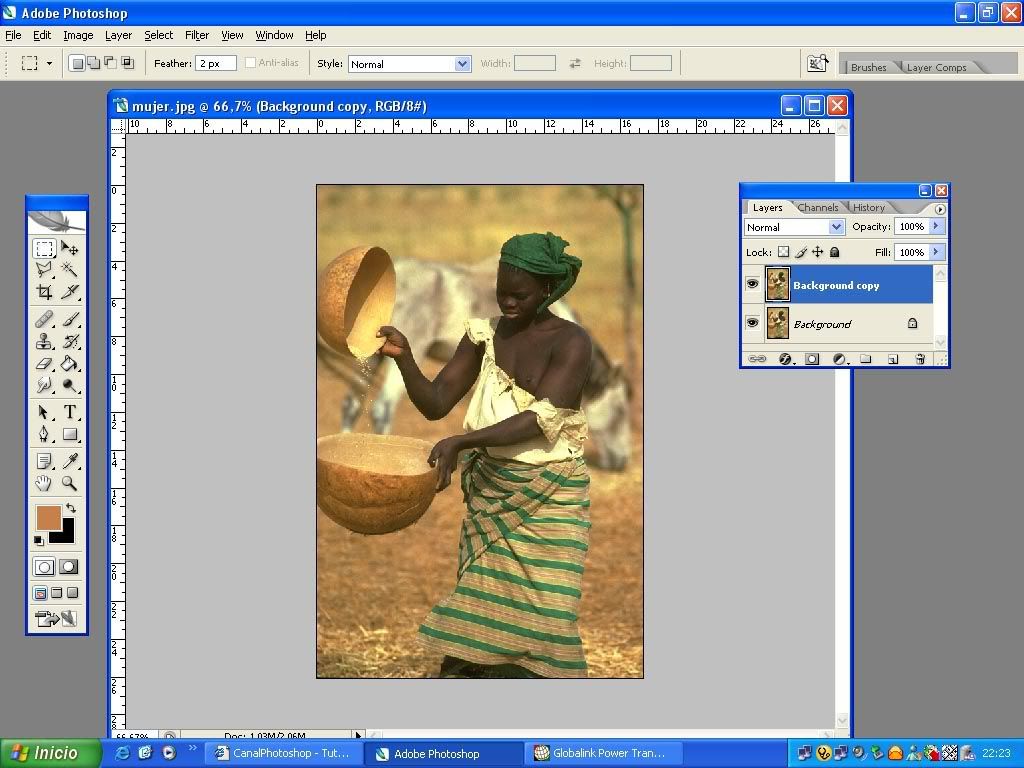 2.- Apply the poster edges filter with the values indicated to convert the image into lines and planes. 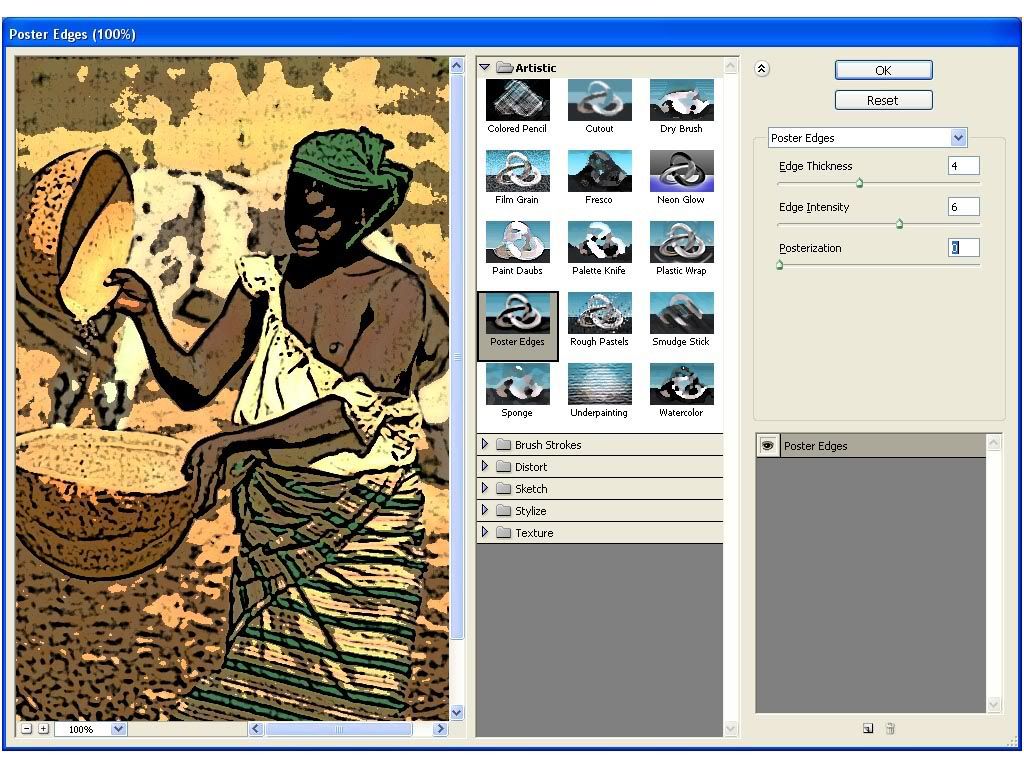 3.- Open the "stylize" filter menu and select diffuse as in the example. 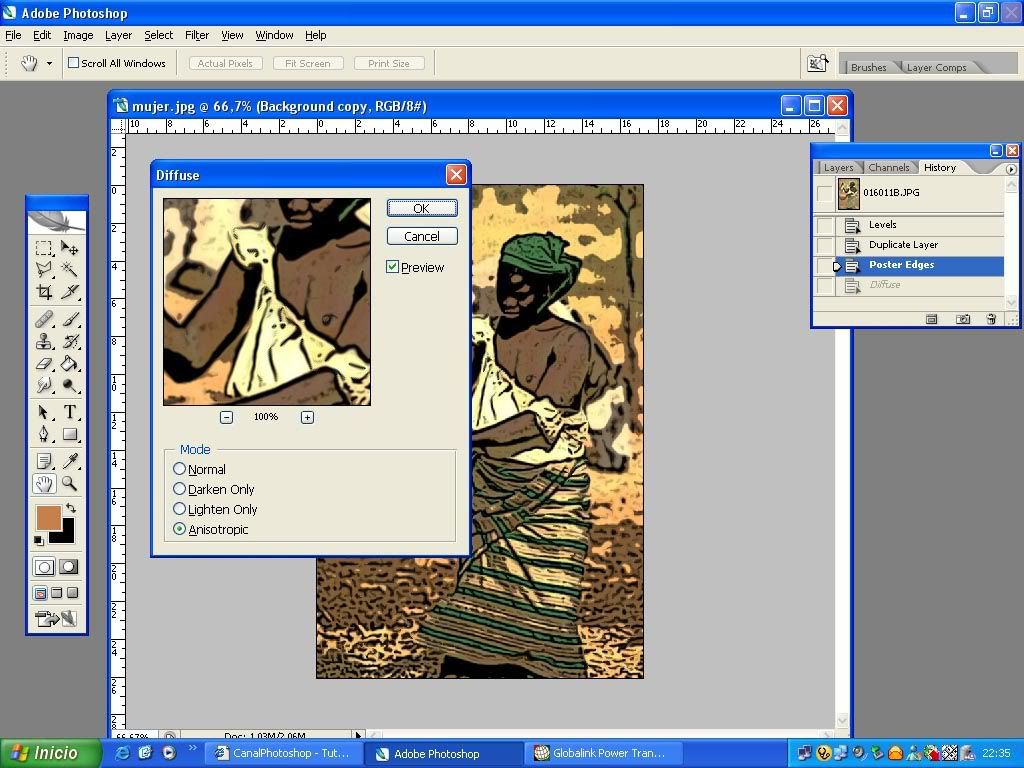 4.- Make the layer "merge visible". 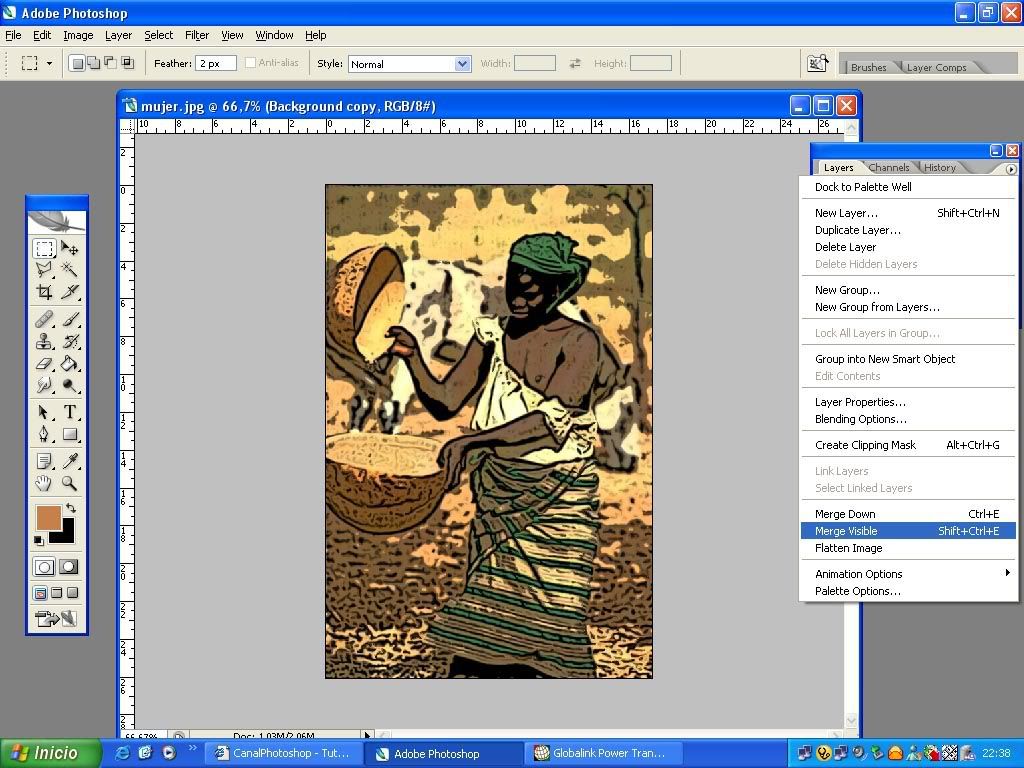 5.- Apply to this layer a Gaussian blur with the value shown. 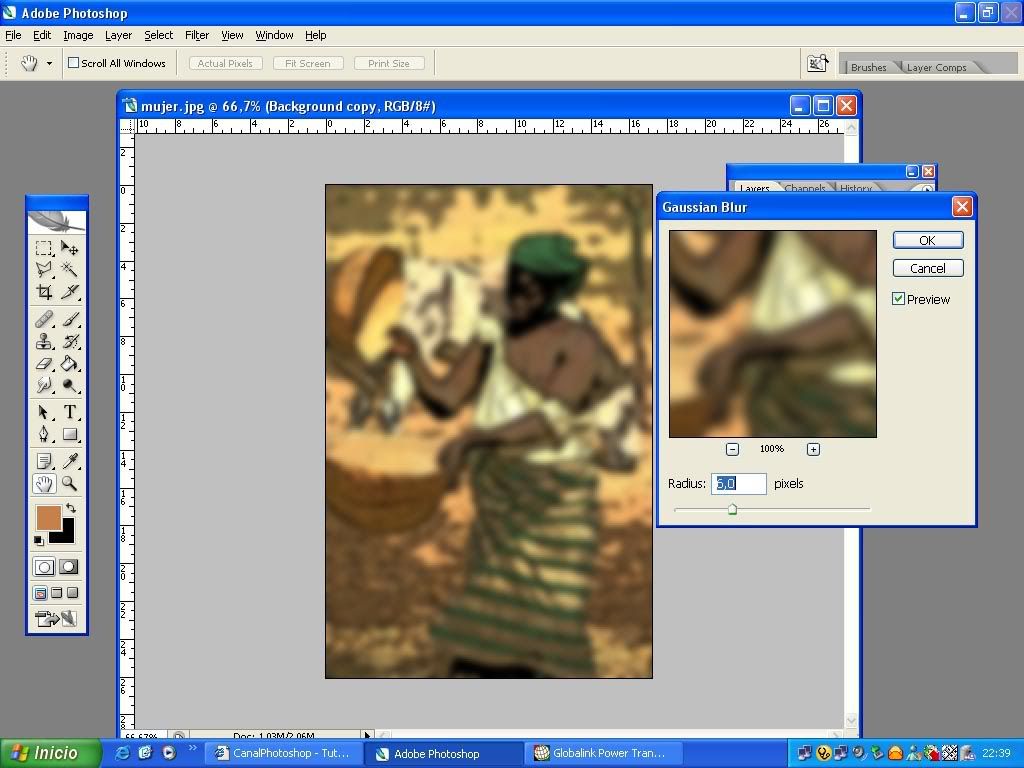 6.- Change the layer to multiply and lower the opacity by 20%. We can see that the image is a fairly realistic, professional drawing, right? 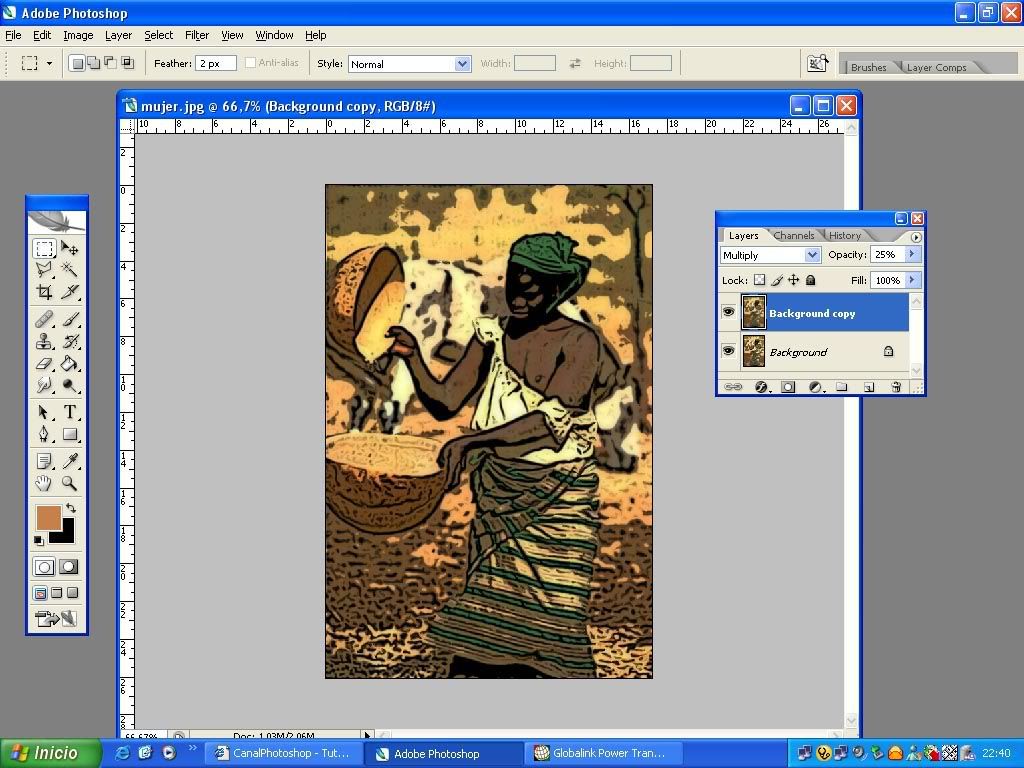 7.- Finally, flatten the image. 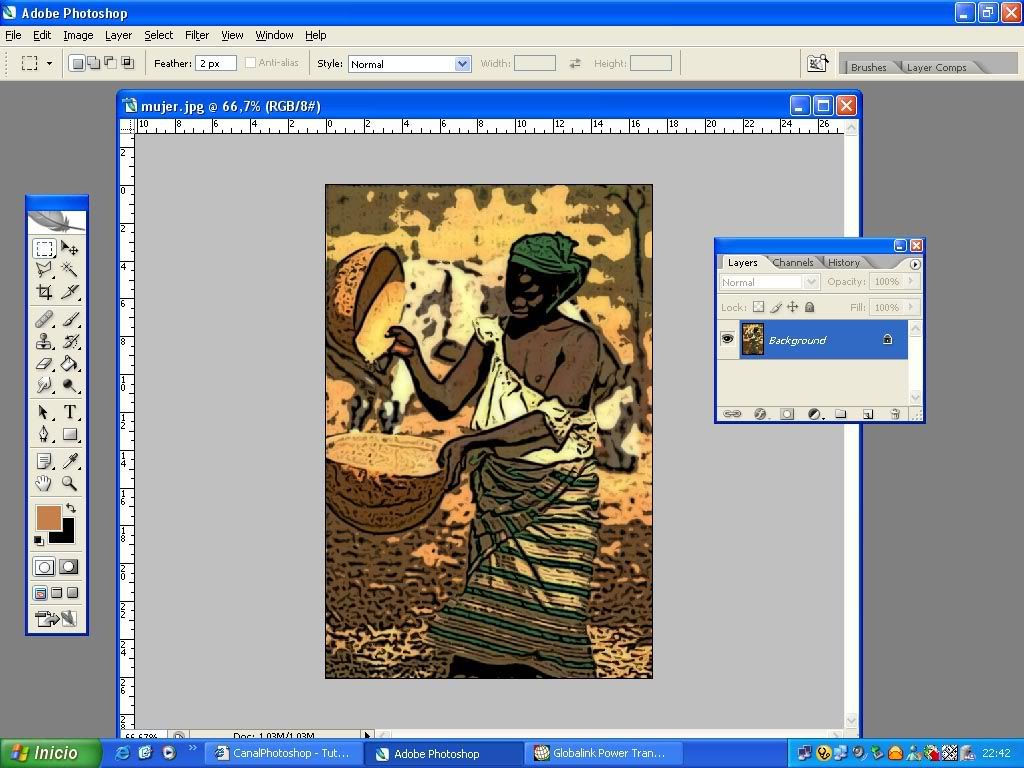 8.- Compare the image to the original and we can appreciate the result. 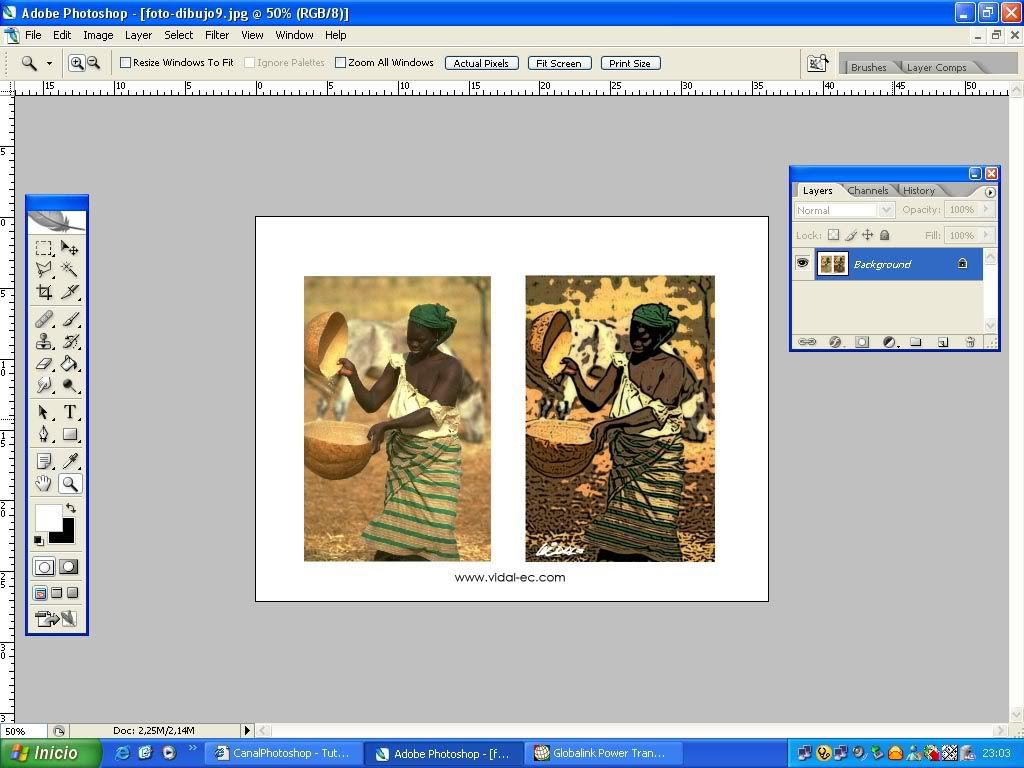 That's all, friends, and remember: if I can do it, you can too. A hug, Vidal www.vidal1951.ec.nu |
|
|
|
Post by horate on Jan 26, 2006 15:40:54 GMT -5
Vidal thanks for share your knowledges, but when i want to play with photoshop i use lot of actions,(http://share.studio.adobe.com/axBrowseSubmit.asp?r=0&c=37&pgsel1=7) then i push a button and voila !!
|
|