|
|
Post by vidal1951 on Dec 26, 2005 1:05:52 GMT -5
We have chosen President Lula Da Silva fotocaricature , carried out by Vidal. 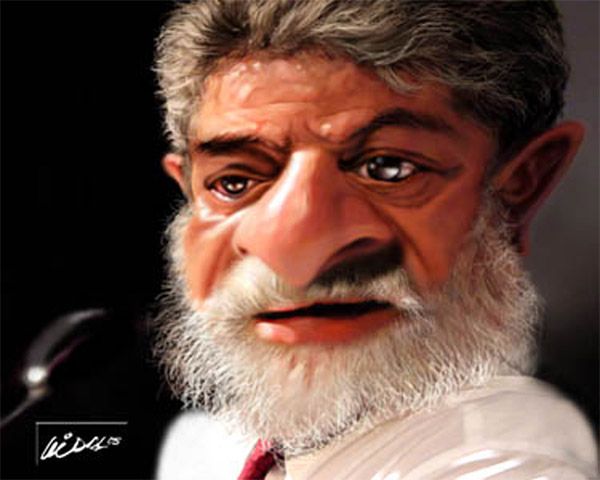 Well, we open the file and we begin: 1. - We duplicate the layer. We will work in this layer. In the filter brush strokes (paintbrush lines), we select accented edges (you embroider added) with the values of grosor 1, intensity 0 and posterización 0. 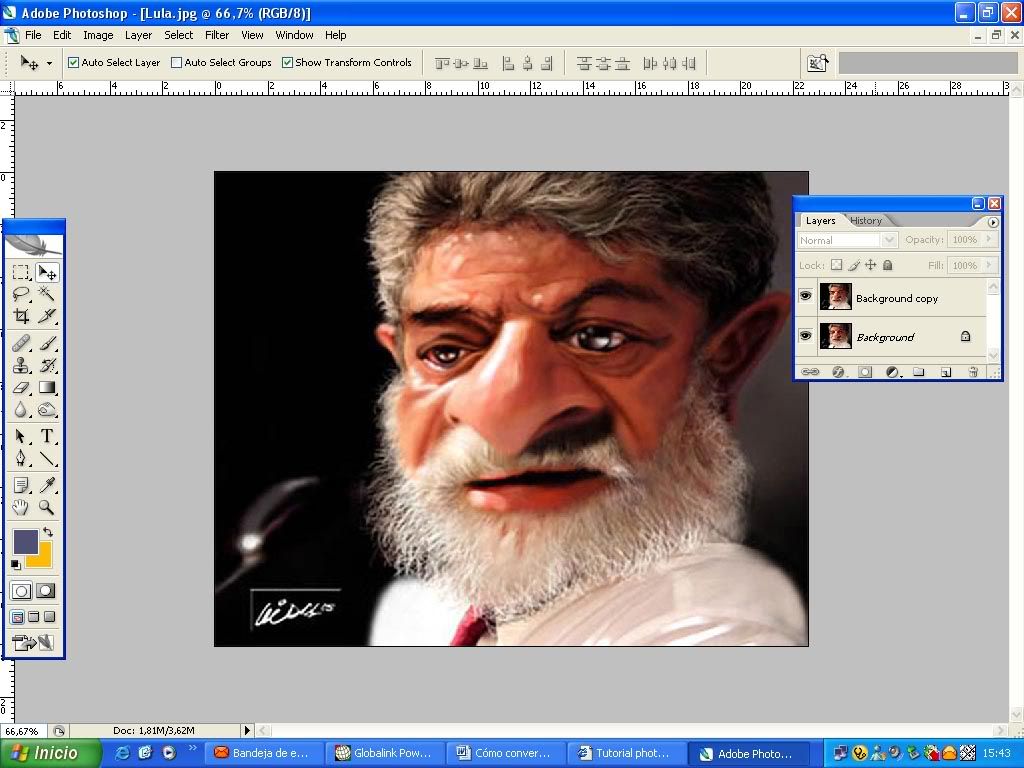 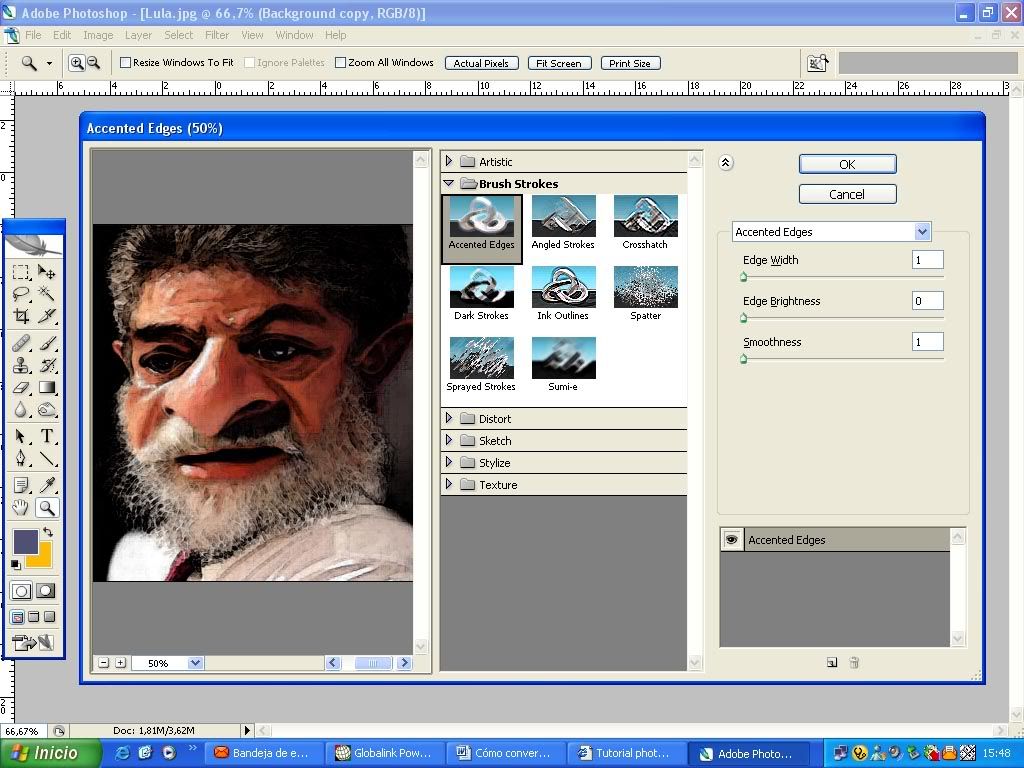 2. - application of the filter unsharp mask (to focus more) with values of quantity 50, I radiate 50, and threshold 0. Filter stylize (to stylize) we select diffuse (diffuse), selecting lighten ounly (you shine) and she/he becomes a watercolor with touches of ink. 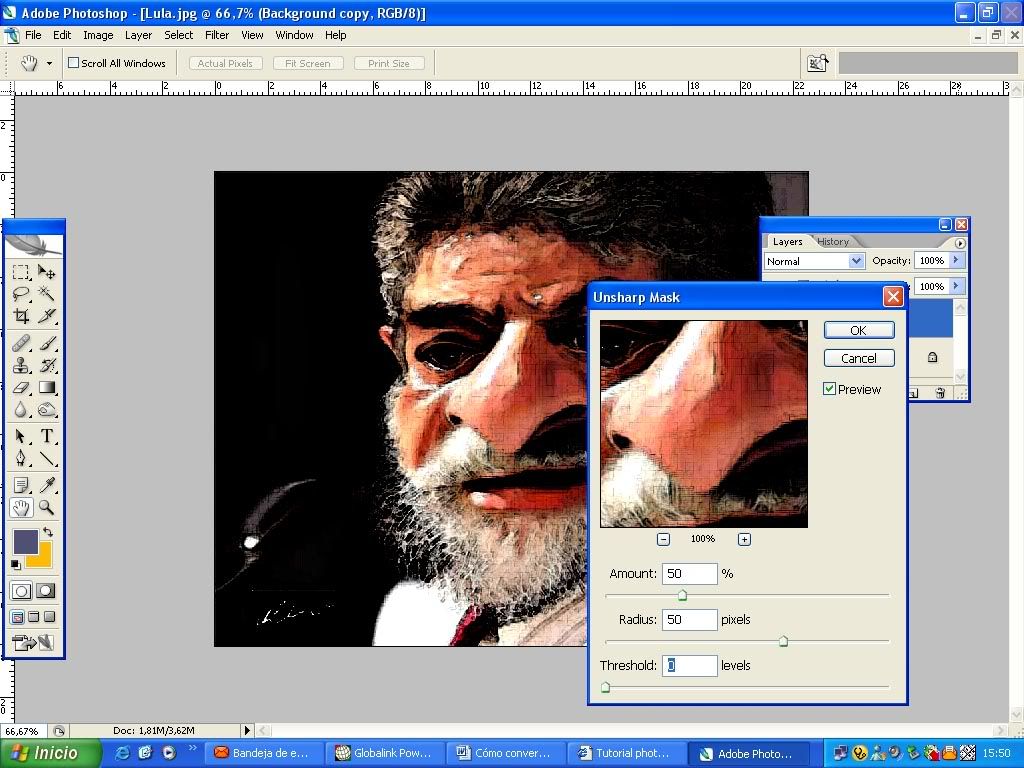 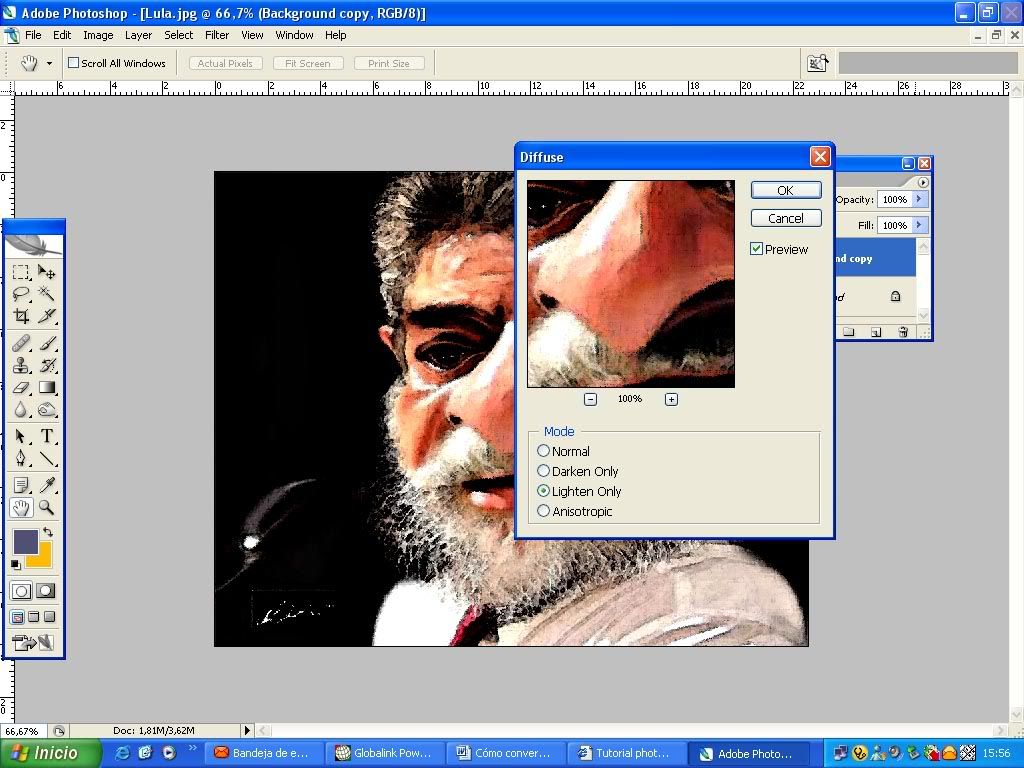 3. - now we begin to work in important details as the color of the skin, shades, illumination in gray-headed, beards, mustaches, eyes, with the tool dodge (to clarify). 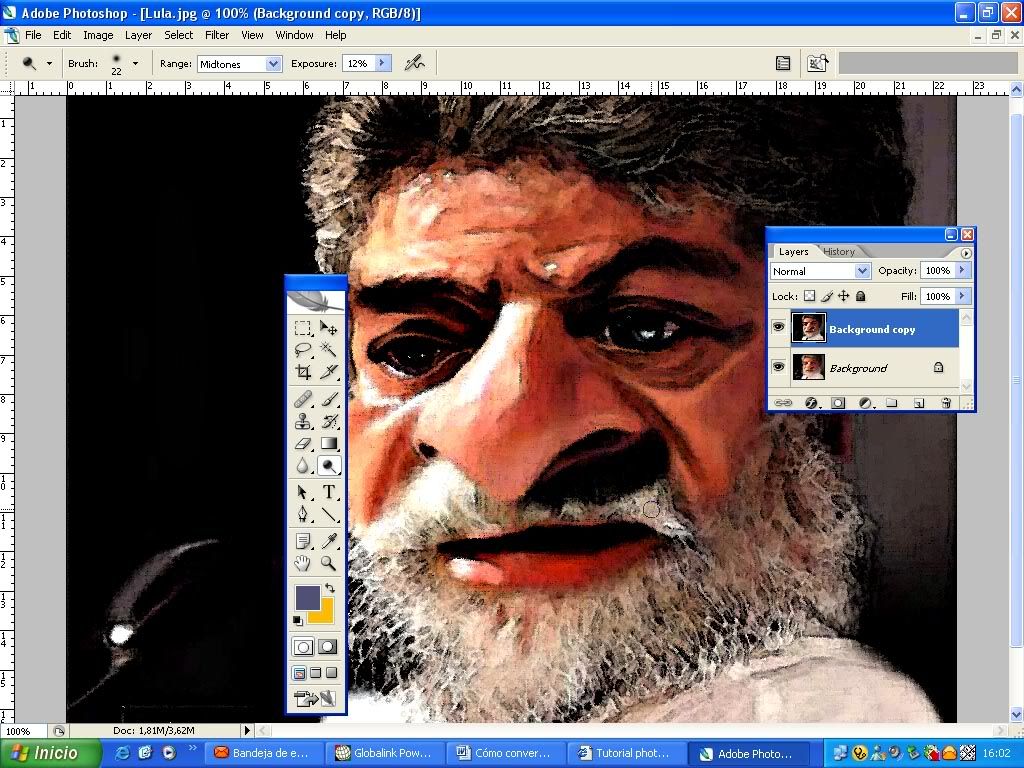 |
|
|
|
Post by vidal1951 on Dec 26, 2005 1:28:35 GMT -5
4. - in a new layer, selecting the bottom image begins to paint with a small paintbrush with white color in 20%. we Enlarge the image to work with more comfort in the details. I change the layer to way overlay () and I couple the layers in a single image. I duplicate the layer and in her I apply the filter gausian blur (softened desenfoque) with value 6 and I change to way multiply (to multiply). 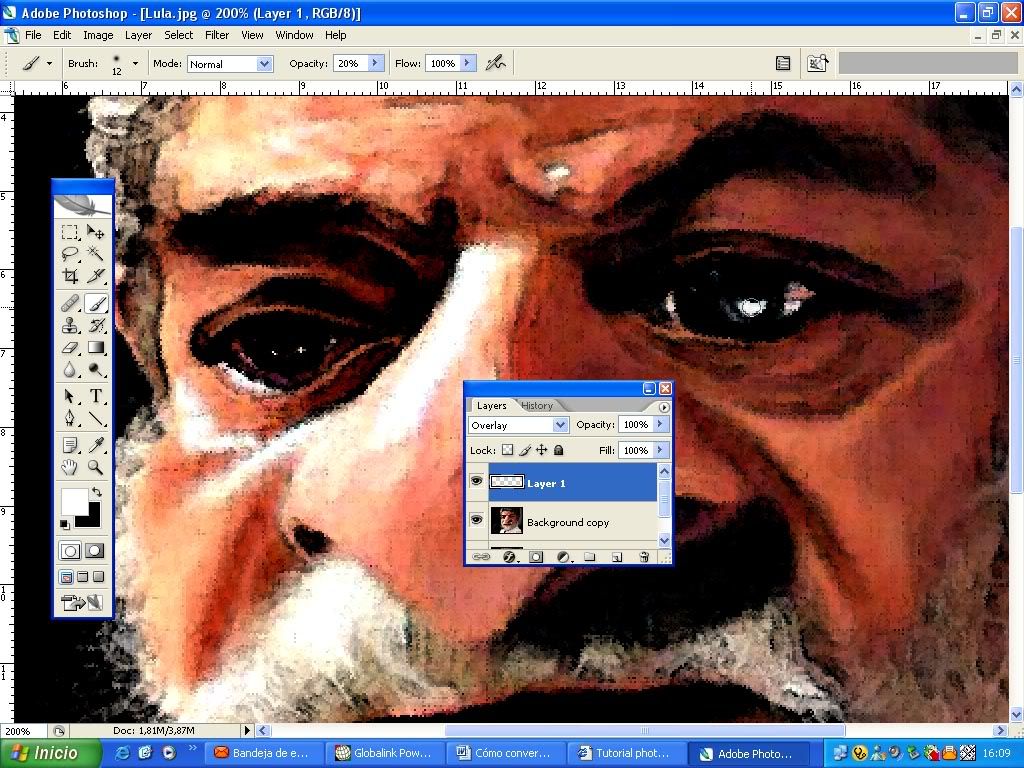 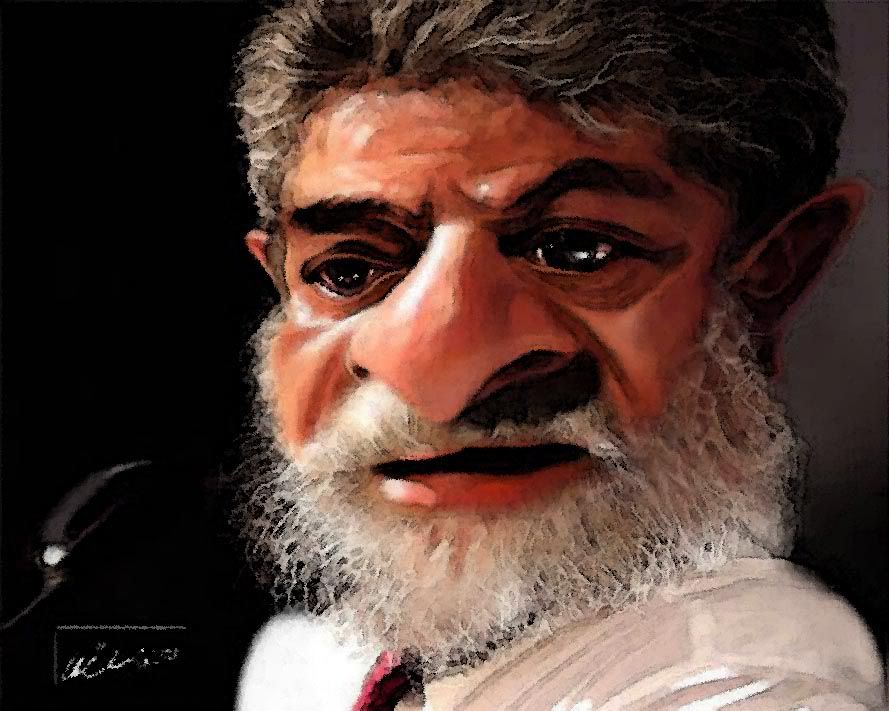 ... And lastly we compare with the original image and we appreciate their result. This is everything, friends and remember: ...que if I can make it, you also! A hug, |
|
|
|
Post by horate on Dec 26, 2005 10:01:38 GMT -5
the best part of the Tutorial is the phrase ..."...que if I can make it, you also! "
thanks Vidal....now i can sleep better.
|
|