|
|
Post by Lauren on Nov 19, 2005 12:09:31 GMT -5
Does anyone have a particular favourite skin colour to start off with when colouring in, say, photoshop?
I've been trying to find one as a starting point, but the colour I find is always too grey and makes the skin look dull. Help!
Lauren
|
|
|
|
Post by stang on Nov 19, 2005 12:19:46 GMT -5
If your using photoshop/photograph there should be a 'pick(er)' tool that
will enable you to 'pick' the color from the photo - this should get you started.
It should look like an 'eyedropper'
STANG
|
|
|
|
Post by craig on Nov 19, 2005 19:33:16 GMT -5
I usually start somewhere round here. 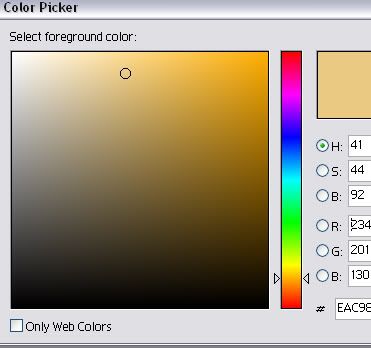 C |
|
|
|
Post by vtslim on Nov 21, 2005 23:23:33 GMT -5
I do it weird. Take a look in "lessons"
VtSlim's color tutorial MADNESS!!
-Slim
;D
|
|
|
|
Post by donpinsent on Nov 22, 2005 17:20:28 GMT -5
i don't use photoshop, but in traditional colouring(and i figure it's probably about the same with digital colouring), i find that ther's no "skin tone' colour that really gets a satisfactory skin tone colour. it can only be created by mixing other colours, like in slim's colouring tutorial thingy.
|
|
|
|
Post by horate on May 18, 2006 20:10:22 GMT -5
For me works much better Nivea one touch skin, it give me a nice peach tone.
|
|
|
|
Post by Lauren on May 22, 2006 16:40:26 GMT -5
|
|
|
|
Post by andysarts on Aug 13, 2006 21:22:24 GMT -5
if your working with paint (im speakign from experiance of useing watercolour& arcylic) make up a light pink colour & add in a smidge of yellow you get the perfect skin tone then, for darker areas and a TINY!!! bit of blue or black & or light add more yellow or White.....
|
|