|
|
Post by Draw4You on Jun 11, 2004 20:32:47 GMT -5
I am asking everyone to help me with a quick computer style. One of my dreams is to goto gigs with a computer set-up and turn out both quick black and white and color caricatures. I know style is important. I want to give them something that they want. I can come up with premade borders, color pallets, brushes etc... Maybe you all can give out some ideas? Here are some work that well I need to work on but it shows a style I can and should be able to master for this idea. Some inking here was done on computer and some off. I will need to learn to do it all on computer to keep everything quick. But this should show what I am coming up with. I am open to ideas and maybe just somethings I need to think about in doing this. Thanks Mike   The floor is open...... |
|
|
|
Post by tooned on Jun 11, 2004 20:43:40 GMT -5
Sounds like an interesting idea.so you would need a good printer aswell.What i have here would be ideal for what you want to do.I use a laptop,and my Wacom Cintque.The Cintque would be ideal for you.You draw onto the screen..And a laptop is easy to set up.
I like your samples.I would be interested to see how you go with it.
|
|
|
|
Post by dedder on Jun 12, 2004 0:12:41 GMT -5
I agree with this,you need to draw directly on screen,and the Wacom Cintiq is the one and only for this.You can search at wacom.com in your location for prices and/actions.Right now on wacom europe it's dropping ( www.wacom-europe.com/nl/index.asp) The couple-drawing is stunning,I would line up for it instantly.Thanks for showing. |
|
|
|
Post by toonMom on Jun 12, 2004 5:58:01 GMT -5
I like the couple's drawing as well. I also like the style of the first guy in the one of the 4 guys. I don't care much for the colors in the other 3, but that's just me. How long does it take you to draw one of those?
|
|
|
|
Post by Draw4You on Jun 12, 2004 13:49:02 GMT -5
I have drooled over these and tried them in the stores. I agree that this would be the best way to work, but I would need to [glow=red,2,300]sell my soul to get the $2500.00+[/glow] I would like to [glow=red,2,300]start up a fund raiser[/glow] for me here on this board. just sent your money through Pay-Pal with my email address. I will draw you a caricature when I get my new cintque drawing board.  Yes I would like to work with a laptop, and I have been looking over the [glow=red,2,300]printers[/glow]. I want something small and yet can put out the prints pretty fast. My dream is to have it all on a [glow=red,2,300]rolling computure stand[/glow], very light and easy to move and work with. We have one stand at work with a laptop and I copied the infomation on it to look into it. Toonmom Yes I [glow=red,2,300]agree with you on the colors[/glow], it seems to work better more towards the orange shade then the red shades for someone with white skin. These I did some where around 5 to 15 mins. Now I can [glow=red,2,300]knock off a lot of time with[/glow] pre setting my brushes the way I like and the color palets. Adding pre made boarders and pre signing. I have only the [glow=red,2,300]photoshop limited edition 5.0 [/glow] . I am trying to get a new computer and then buy a full version of photoshop. Much of our money is sending are son to school right now and for are daughter so things are tight. I have a old photo program that I really like and it has a feature that lets you program different steps to run automatically with just a click of a button. [glow=red,2,300]Dose the full version of Photo Shop have this? [/glow] Till some money come my way I am planning to work with my 9X12 intuos 2 by Wacom. Thank-you for this input, Please do not stop, I want to cover all of my bases. |
|
|
|
Post by dedder on Jun 12, 2004 15:03:39 GMT -5
Do you need to spend all the money on Photoshop? The Gimp is free,and worth every penny it costs. It can be challenging to set it up to talk with your tablet at first,but since you have a wacom,it can be done.
(www.gimp.org) It can,believe me,do whatever Photoshop is capable of.
|
|
|
|
Post by tooned on Jun 12, 2004 20:02:37 GMT -5
Mike i guess you need to work out how much you can make with this idea.If you can make some good consistent money,then it will eventually pay for it self.
Or use what you have now.Put some of the earnings a side.then purchase one later on.Trust me you will not be dissapointed.
Also check ebay for them.may get one cheaper.
|
|
|
|
Post by toonMom on Jun 12, 2004 20:09:58 GMT -5
Photoshop has something called Actions that you can program to do different tasks automatically.
|
|
|
|
Post by Draw4You on Jun 13, 2004 0:04:22 GMT -5
Hans I have downloaded Gimp, thanks for this infomation. It looks like a nice program, I can get it on my computer but it seems to not be working. I will have to send some time on it to see why it's not working for me. Everything comes up, just I can't seem to make a mark with any tools for some reason. I wish things would just work, oh well.
Tooned with Wacom Cintiq , I do feel you are right I will not be disspoined, and time will tell hopefully.
Toonmom
Thats nice to know about Photoshop having something called Actions. I can look forward to it. Right now it's not on my version, I have looked.
|
|
|
|
Post by dedder on Jun 13, 2004 3:28:29 GMT -5
The real specialists reside over here,any question works. gug.sunsite.dk/forum/?PHPSESSID=4aaa6b77b86432479f75168baffe044eAlso some tutorials and links. Could you describe the problem? I see if I can help you out of troubles.It's a real powerfull program.Maybe we should take this to the Tips and techniques-part of this forum. |
|
drawn4u
New Member
 Life.... exaggerate it!
Life.... exaggerate it!
Posts: 2
|
Post by drawn4u on Jul 14, 2004 9:39:20 GMT -5
Mike,
First the examples you show are just great!!!! Cool work my friend!
Second, yes photoshop 5 does have actions and there's no need to buy an up version if you have 5.
Email me if you want more info.. I have a cool book on how to use photoshop5.. I will gladly share the actions stuff with you.
|
|
|
|
Post by WATCHTHEBIRDY on Dec 4, 2004 9:05:43 GMT -5
And remember, with a digital image you are only a few clicks away from adding noise and a color background  to soften the image or creating a color posterization  |
|
|
|
Post by Draw4You on Dec 4, 2004 13:06:52 GMT -5
Yes Watchthebirdy, great to have you back! Well I though I would post how this are doing will my goals I was sharing with you all on this thread. If you have read the above postings I have been trying to get set-up for drawing computer caricatures for doing gigs. Well much has been happening and I have been making some progress. I have been working a lot with working way too much overtime at work. Plus with my son who finished his schooling now, I had some luck with money for a new laptop and the new drawing board. Here is some pictures of it. 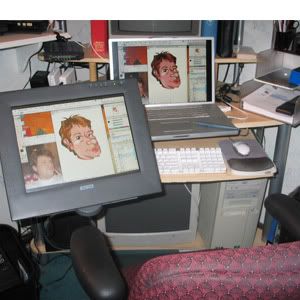  I am so glad I went with Apple powerbookG4 and Cintiq Wacom drawing board. I got both for a very good price. Saved over thirteen hundred all together. In the pictures I have everything by just the laptop and the drawing board to work with. I do have a cordless printer now too. The keyboard you see is cordless but I only use it here at home. The second picture shows the arm I got from my son for the drawing board, it works great and I plan to build a rolling stand maybe using this. Right now it moves right in to position very nicely. So the goals I am working on now are the portable stand and coming up with a system of the drawing part for working gigs. I am happy with the way things are going so far. Mike N. |
|
|
|
Post by Mikey on Dec 4, 2004 20:14:03 GMT -5
WOW!!! DROOL, DROOL .... ALL THAT NEAT STUFF AND IT AIN'T CHRISTMAS YET ! ;D
|
|
|
|
Post by dedder on Dec 4, 2004 23:53:20 GMT -5
Great things Mike....just wondering, what's the purpose of a screen at your feet?  |
|